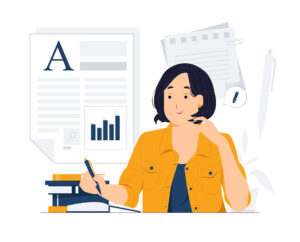WordPress is a popular and powerful platform for building websites, including homepages and e-shops. However, its widespread use also makes it a prime target for hackers and malicious attacks. As a WordPress security expert at ArborIT Services, we prioritize safeguarding your website against potential threats. Here are some crucial security tips and dangers every WordPress user should be aware of:
- Keep WordPress Core, Themes, and Plugins Updated: Regularly update your WordPress core software, themes, and plugins to the latest versions. Updates often include security patches that fix vulnerabilities and protect your website from exploitation by hackers. Enable automatic updates whenever possible to ensure ongoing security maintenance.
- Use Strong Passwords and User Authentication: Strengthen your website’s defenses by using strong, unique passwords for all user accounts, including administrators, editors, and contributors. Avoid common passwords and consider implementing two-factor authentication (2FA) for an extra layer of security. Discourage unauthorized access by limiting login attempts and enforcing strong password policies.
- Implement Security Plugins and Firewall: Install reputable security plugins such as Wordfence, Sucuri, or iThemes Security to enhance your website’s security posture. These plugins offer features like malware scanning, firewall protection, login lockdown, and real-time threat detection. Configure firewall rules to block malicious traffic and prevent brute force attacks.
- Regular Backups and Disaster Recovery Plan: Create regular backups of your WordPress website, including files, databases, and media uploads. Store backups securely offsite or in a cloud-based service to ensure data integrity and quick recovery in the event of a security breach or system failure. Develop a comprehensive disaster recovery plan outlining steps to restore your website to its previous state.
- Secure Hosting Environment: Choose a reputable and secure hosting provider that prioritizes server-side security measures such as SSL encryption, server hardening, and intrusion detection systems (IDS). Opt for managed WordPress hosting plans that include proactive security monitoring, malware scanning, and automated backups.
- Limit User Permissions and Access: Restrict user permissions to only what is necessary for their respective roles and responsibilities. Minimize the number of administrator accounts and regularly audit user accounts to remove inactive or unauthorized users. Implement access controls and file permissions to prevent unauthorized modification of critical files and directories.
- Monitor Website Activity and File Changes: Monitor your website’s activity logs and file integrity regularly to detect suspicious behavior and unauthorized modifications. Use security plugins to track login attempts, file changes, and plugin installations. Set up email alerts or notifications for any unusual activity that may indicate a security breach.
While WordPress offers unparalleled flexibility and functionality, it’s essential to remain vigilant and proactive in addressing potential security threats. By following these security tips and mitigating common dangers, you can protect your WordPress website, whether it’s a homepage or an e-shop, from malicious attacks and ensure uninterrupted operation. At ArborIT Services, we specialize in providing comprehensive WordPress security solutions to safeguard your online presence. Contact us today to fortify your website’s defenses and protect your valuable digital assets!